Windermere Medical Patient Portal
What can I do in the Windermere Patient Portal?
- Communicate with practice, securely and efficiently
- Review your lab results
- Schedule appointments in real-time, see date and time of upcoming appointments
- Request a prescription refill from pre-populated list
- Manage your personal information
To gain access to our secure server on Patient Portal and become web-enabled or mobile app enabled, simply sign-up by providing us with a personal e-mail address.
Please contact our office to request a secure log on and password now to begin utilizing this efficient method of communicating with our office.

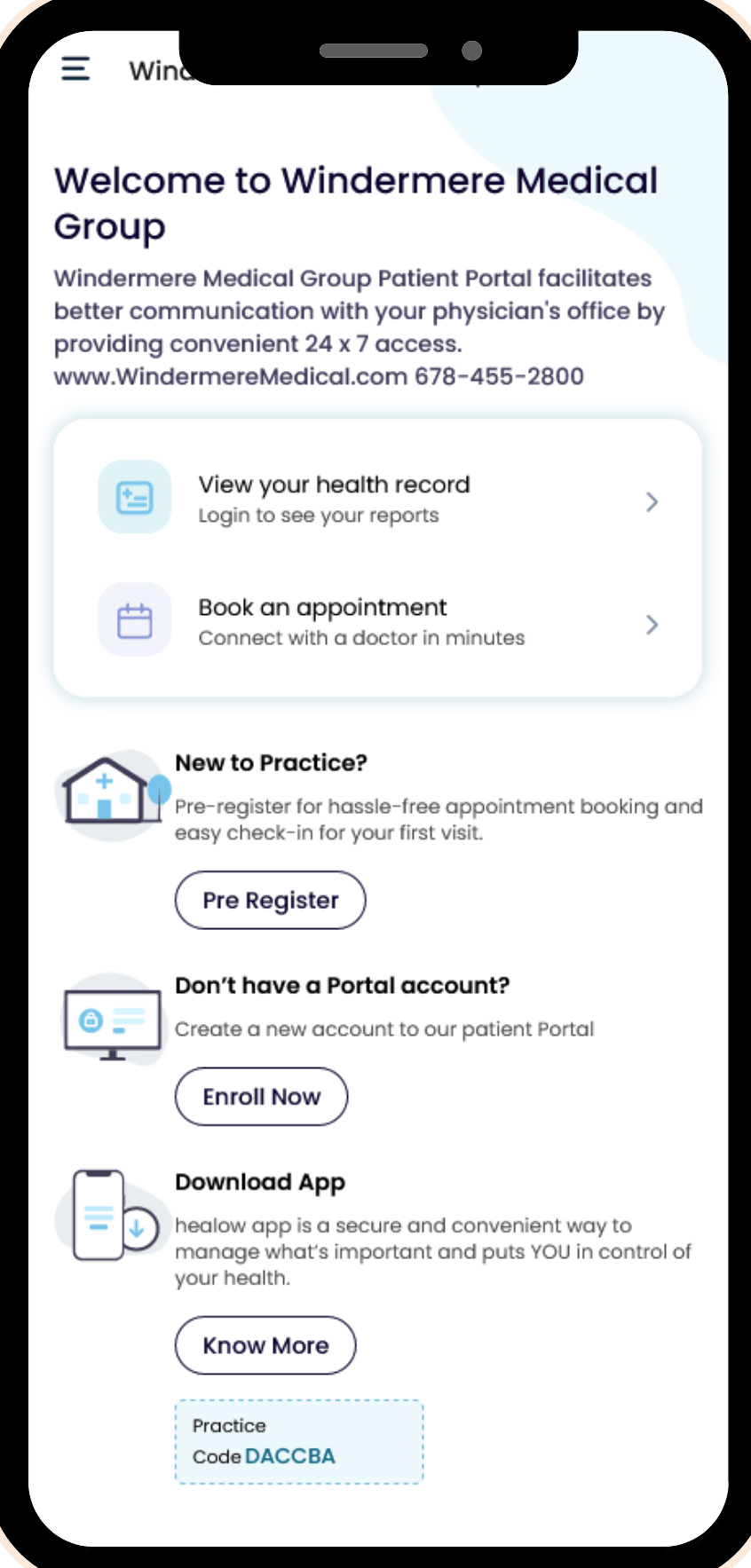
How To Login To Windermere Patient Portal Without UserID and Password
Click on our Patient Portal Link
https://health.healow.com/pcp
Or
Download Healow Mobile App in the App Store or PlayStore
Practice Code: DACCBA
Enter your First Name, Last Name, and Date of Birth then tap “Submit”
Login page will provide an option to TEXT verification code your mobile number to confirm access to Patient Portal.
Select your phone number and click on “Send Code”
Recent Lab results will be initially available in Visit Summary and PHR section on the Patient Portal.
It will eventually be available in Labs / Diagnostic Reports of Patient Portal.
